The SinceVision SS1 Series Color Sensor offers unparalleled precision and efficiency, redefining Multi-Channel Color Detection with its advanced white LED light source. Unlike traditional monochromatic RGB or integrated light RGB sensors, the SS1 Series utilizes broad-spectrum light that spans the entire visible spectrum, enabling the detection of up to 16 unique colors. This makes it an ideal solution for Industrial Color Inspection, RGB Color Recognition Sensors, and Automated Color Sorting in manufacturing.

SinceVision's Color Sensor excels in distinguishing subtle color differences, with a 5K sampling frequency and support for RS485 and EtherCAT communication. It maintains stable detection despite distance or angle changes and contamination interference. The sensor is easy to use with one-click teaching and features an IP67 rating.
Discover how to harness the power of the SS1 Series Color Sensor to maximize efficiency in Precision Color Profiling and Smart Color Sensing Solutions through this step-by-step guide.
Step 1: Gather Your Materials
Prepare the following for the setup: SinceVision SS1 Series Color Sensor, Color blocks (for testing various hues), and 24V power supply
These tools ensure the sensor can perform accurate Color Identification Technology for applications such as Sensor for Automated Inspection and High-Speed Color Analysis.
Step 2: Configuring the SS1 Series Color Sensor
Follow these instructions to set up multi-channel color detection:
1. Enter Menu Mode: Securely position the SS1 Series Color Sensor in the desired location. Long-press the [B] button to access the menu, then use the same button [B] to navigate to the [ch] option. Once there, set the [ch] option to [ON] to enable multi-channel detection. Finally, return to the main menu to complete the setup.

2. Activate Teaching Mode: Long-press the [SET] button until the characters on the sensor display begin to flash, indicating that the device has entered teaching mode. The flashing [c01] on the screen signifies the first channel ready for configuration in Adaptive Color Detection.
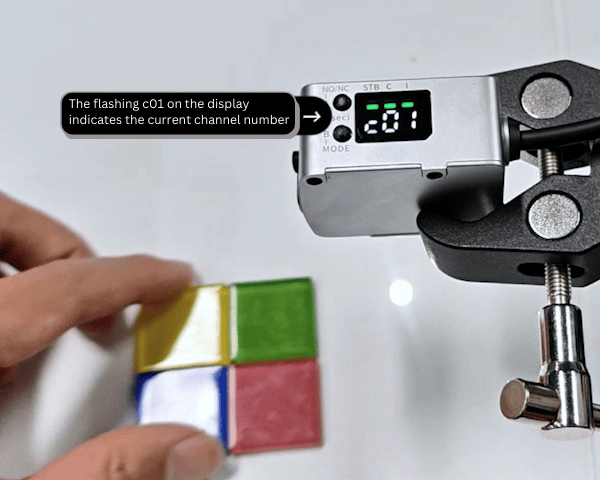
3. Register Colors for Detection: Align the sensor's light beam precisely with the target color, then short-press the [SET] button to save the color and proceed to the next channel. Repeat this process for all desired colors, with the capability to teach the sensor up to a maximum of 16 distinct colors. The Color Calibration Sensor ensures high accuracy during each registration step, guaranteeing consistent results for Automated Color Sorting and various other industrial applications.

4. Finalize Setup: Once all the required colors have been successfully registered, short-press the [B] button to exit teaching mode. The sensor is now fully configured and ready to perform precise real-time operations as a Spectral Analysis Sensor.
Advanced Applications
The SS1 Series Color Sensor is designed for a wide range of advanced color detection tasks, including:
· Enhancing Manufacturing Quality Sensor standards in production lines.
· Supporting Automated Inspection systems with adaptive and High-Speed Color Analysis capabilities.
· Offering Color Identification Technology for diverse industries, ensuring flexibility in RGB Color Recognition.
By following this guide, you can unleash the full potential of the SinceVision SS1 Series Color Sensor, empowering industries with smarter, faster, and more precise Smart Color Sensing Solutions. Revolutionize your operations today with Advanced Color Detection and ensure unparalleled results in Industrial Color Inspection. Request a Demo and experience the future of color recognition technology!
-
Industry News2025-04-17How High-Speed Cameras Work and What They're Used For
-
Industry News2025-04-15Thickness and Width Measurement with SinceVision's Advanced Sensor Technology
-
Corporate News2025-04-10SinceVision to Exhibit at the SPS Italia 2025 | Italy
-
Industry News2025-04-10Door Gap Inspection Achieving Flawless Alignment in Vehicle Assembly